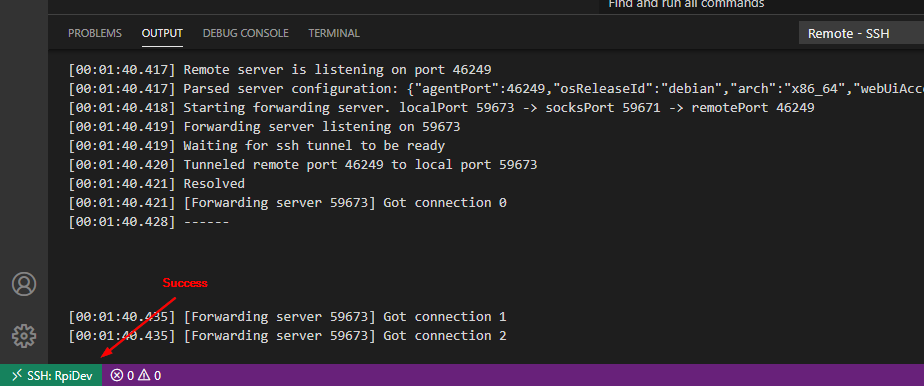Here is the situation, I have Raspberry Pi Desktop running in a VM and Visual Studio Code on my machine. When I try connect to my Raspberry Pi Desktop using VS Code Remote Development, I receive the error node: not found. When checking the files on the side of the Raspberry Pi Desktop, the node file is there and running the file results in:
$ ./node -bash: ./node: No such file or directory
Running the command file node results in:
$ file node node: ELF 64-bit LSB executable, x86-64, version 1 (GNU/Linux), dynamically linked, interpreter /lib64/ld-linux-x86-64.so.2, for GNU/Linux 2.6.32, BuildID[sha1]=831d85545809936623bbe700e5ef1e4d5965512c, with debug_info, not stripped
And running the command ldd node shows the output:
$ ldd node
not a dynamic executable
Don’t ask for details, but installing gcc-multilib solved the issue:
$ sudo apt-get install gcc-multilib
A coffee later and running ldd node shows the shared libraries:
$ ldd node
linux-vdso.so.1 (0x00007ffc2fdee000)
libdl.so.2 => /lib64/libdl.so.2 (0x00007faa01dd8000)
librt.so.1 => /lib64/librt.so.1 (0x00007faa01dce000)
libstdc++.so.6 => /usr/lib64/libstdc++.so.6 (0x00007faa01c4a000)
libm.so.6 => /lib64/libm.so.6 (0x00007faa01ac7000)
libgcc_s.so.1 => /lib64/libgcc_s.so.1 (0x00007faa01aad000)
libpthread.so.0 => /lib64/libpthread.so.0 (0x00007faa01a8c000)
libc.so.6 => /lib64/libc.so.6 (0x00007faa018c9000)
/lib64/ld-linux-x86-64.so.2 (0x00007faa01df7000)
And I was able to connect using visual studio code.